Revolutionizing Software Development with GitHub Copilot: The Ultimate AI-Powered Code Assistant
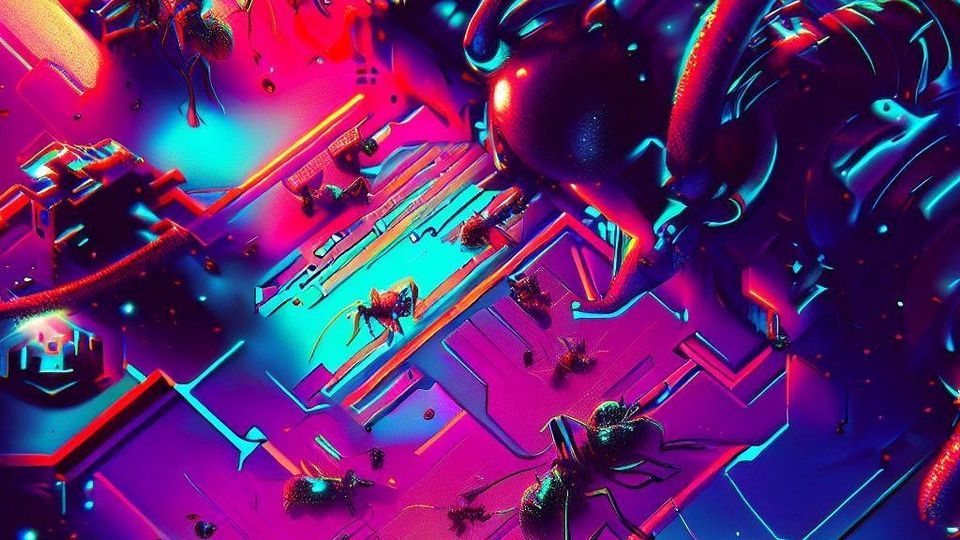
GitHub Copilot has caused a lot of buzz in the software development community since its release in 2021. In this blog post, we’ll explore why GitHub Copilot is an excellent choice for software engineers and how it can improve their development workflow.
What is GitHub Copilot?
GitHub Copilot is an AI-powered code assistant developed by GitHub in collaboration with OpenAI. It uses machine learning models trained on a vast amount of code to provide intelligent suggestions for code completion, code formatting, and even entire code blocks. Copilot is integrated with Visual Studio Code, a popular code editor, and can also be used in other editors via a web-based interface.
Why is GitHub Copilot an excellent choice for software engineers?
- Increased productivity
One of the main benefits of using GitHub Copilot is that it can help software engineers be more productive. Copilot can quickly generate code snippets or entire functions, saving developers time and reducing the likelihood of typos or syntax errors. This can be especially helpful when working on repetitive tasks, such as boilerplate code or basic algorithms.
- Improved code quality
GitHub Copilot can also help improve the quality of code written by software engineers. Copilot can provide suggestions for code formatting, variable naming, and other best practices. This can help ensure that code is more readable, maintainable, and adheres to industry standards.
- Learning opportunities
Using GitHub Copilot can also be a fantastic way for software engineers to learn new programming languages or frameworks. Copilot can suggest code snippets or functions that adhere to the syntax and best practices of the language or framework being used. This can help engineers become more proficient in new languages or frameworks and increase their overall skill set.
- Reduced cognitive load
Finally, GitHub Copilot can help reduce the cognitive load of software engineers. Copilot can suggest code while developers are writing, allowing them to focus on higher-level tasks such as architecture, design, or problem-solving. This can help reduce mental fatigue and increase overall job satisfaction.
What can GitHub Copilot do to improve a software engineer?
- Reduce time spent on repetitive tasks
By providing suggestions for code completion and generation, GitHub Copilot can help software engineers spend less time on repetitive tasks. This can free up time for more challenging tasks, such as debugging or testing.
- Increase code quality
GitHub Copilot can suggest best practices for coding, such as variable naming and formatting. This can help improve code quality and reduce the likelihood of errors or bugs.
- Enable learning opportunities
GitHub Copilot can suggest code snippets or functions that adhere to the syntax and best practices of the language or framework being used. This can help software engineers learn new languages or frameworks and increase their overall skill set.
- Improve workflow efficiency
By providing intelligent suggestions for code completion and formatting, GitHub Copilot can help improve the overall workflow efficiency of software engineers. This can lead to faster development times and increased productivity.
Competition
There are several other AI-powered code assistants on the market, including TabNine, Kite, and CodeAI. Here’s how GitHub Copilot compares to some of its competitors:
- TabNine:
TabNine is an AI-powered code assistant that provides suggestions for code completion and generation. It is similar to GitHub Copilot in that it uses machine learning models to provide intelligent suggestions for coding. However, TabNine is not as advanced as Copilot and may not provide as accurate or relevant suggestions. Additionally, TabNine requires users to purchase a license for commercial use, whereas Copilot is free for personal and commercial use.
- Kite:
Kite is an AI-powered code assistant that provides suggestions for code completion, syntax checking, and documentation. While Kite is more advanced than TabNine, it is not as powerful as GitHub Copilot in terms of code generation and suggestion accuracy. Additionally, Kite has some privacy concerns as it collects user data, whereas GitHub Copilot does not.
- CodeAI:
CodeAI is an AI-powered code assistant that provides suggestions for code completion, formatting, and optimization. CodeAI is more advanced than both TabNine and Kite and can provide more accurate and relevant suggestions. However, CodeAI is not as powerful as GitHub Copilot in terms of code generation and may not be as intuitive to use. Additionally, CodeAI is not free and requires a subscription for commercial use.
Conclusion
GitHub Copilot is a momentous change for software engineers. With its AI-powered code assistance capabilities, Copilot provides accurate and relevant suggestions for code completion, formatting, and even entire code blocks. Compared to its competitors, Copilot stands out for its accuracy, advanced features, and intuitive user interface. Additionally, it is free for personal and commercial use, making it universally accessible and cost-effective. Copilot can significantly improve the productivity, code quality, and overall workflow efficiency of software engineers, freeing up time for more challenging tasks and reducing the cognitive load. Overall, GitHub Copilot is a powerful tool that can help software engineers take their development process to the next level.