Create Solana Validator RPC Only Node Part 2

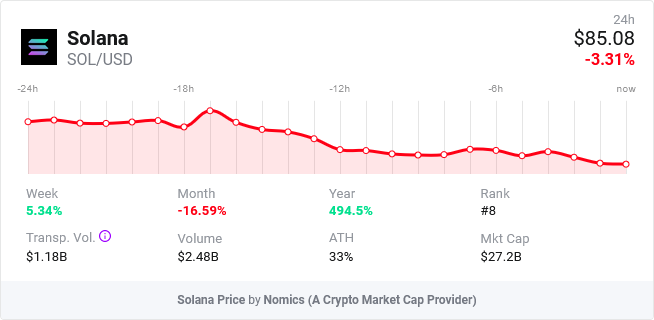
If you haven’t checked out yet the first part, make sure to check it out on this link.
Setup the Solana Validator
Before you start, make sure you install the solana cli first which you can find the information on how to install the latest package here. Reboot your computer to make sure everything is going okay.
On this config we will connect directly as a validator (non-voting) for Solana mainnet-beta. First configure the Solana tools that you installed.
solana config set --url https://api.mainnet-beta.solana.com
Then run the sys-tuner for one time, this is to configure your computers internals to the recommended setup.
sudo $(command -v solana-sys-tuner) --user $(whoami) > sys-tuner.log 2>&1 &
This will run one-time, you need to run it after you reboot your system. There is also another way, on which you need to configure a systemd service. To configure a systemd service, create a file named solana-sys-tuner.service in the directory /etc/systemd/system.
sudo cat > /etc/systemd/system/solana-sys-tuner.service << EOF [Unit] Description=Solana System Tuner After=network.target Before=sol.service [Service] Type=simple Restart=always RestartSec=1 User=root ExecStart=/home/ubuntu/solana-sys-tuner.sh [Install] WantedBy=multi-user.target WantedBy=sol.service EOF
This will create the service and now you can run sudo systemctl enable --now solana-sys-tuner.service to enable it at boot and start the service right now. You can also do the manual way without having to run the solana-sys-tuner binary, just follow this tutorial from the official documentation here.
Also don’t forget to create the solana-sys-tuner.sh on your user home root directory.
cat > ~/solana-sys-tuner.sh << EOF #!/usr/bin/env bash set -ex exec /home/ubuntu/.local/share/solana/install/active_release/bin/solana-sys-tuner --user ubuntu EOF
Now you can now start the validator, to start prepare first a validator keypair.
solana-keygen new -o ~/validator-keypair.json
This will create a validator keypair at your user home directory. Don’t forget to save the output generated BIP39 seedphrase. DON’T FORGET. Once done, if you forgot your public key, you can view it using the command solana-keygen pubkey ~/validator-keypair.json. You will need the public key for later commands.
Set the validator keypair in your Solana cli tool:
solana config set --keypair ~/validator-keypair.json
That’s all for configuration, we can now start the validator. Create an simple shell script to contain the run parameters of the solana-validator command, so it will be easier to modify and adjust later on.
cat > validator.sh << EOF
#!/usr/bin/env bash
set -e
exec solana-validator \
--no-voting \
--identity ~/validator-keypair.json \
--known-validator 7Np41oeYqPefeNQEHSv1UDhYrehxin3NStELsSKCT4K2 \
--known-validator GdnSyH3YtwcxFvQrVVJMm1JhTS4QVX7MFsX56uJLUfiZ \
--known-validator DE1bawNcRJB9rVm3buyMVfr8mBEoyyu73NBovf2oXJsJ \
--known-validator CakcnaRDHka2gXyfbEd2d3xsvkJkqsLw2akB3zsN1D2S \
--only-known-rpc \
--ledger /mnt/disks/solana-ledger \
--accounts /mnt/disks/solana-account \
--rpc-port 8899 \
--rpc-bind-address 0.0.0.0 \
--dynamic-port-range 8000-8020 \
--entrypoint entrypoint.mainnet-beta.solana.com:8001 \
--entrypoint entrypoint2.mainnet-beta.solana.com:8001 \
--entrypoint entrypoint3.mainnet-beta.solana.com:8001 \
--entrypoint entrypoint4.mainnet-beta.solana.com:8001 \
--entrypoint entrypoint5.mainnet-beta.solana.com:8001 \
--expected-genesis-hash 5eykt4UsFv8P8NJdTREpY1vzqKqZKvdpKuc147dw2N9d \
--wal-recovery-mode skip_any_corrupted_record \
--limit-ledger-size \
--no-port-check \
--enable-rpc-transaction-history \
--full-rpc-api \
--log /mnt/disks/solana-spare/logs/solana-validator.log
EOF
This validator flags specify that RPC is open to public, and its only rpc-mode due to the --no-voting flag. The flags also specify that the RPC transaction history is enabled which will make the ledger disk be big, check the flag --enable-rpc-transaction-history. Read every flags from the solana-validator binary by executing the --help flag.
Wait for a while, it will download a very big snapshot so you could catch up at the latest transactions. The ledger will only contain all the latest transaction history of the Solana chain. This will take time depending on the speed of your machine and speed of network. Once you see there are no percentage or anything, then its good to go.
Make sure its on the list of validator nodes using the solana gossip command.
solana gossip | grep <pubkey>
That’s all, now you’re part of the validators. Another thing, in order to run it on reboot add the systemd service file, create the file using the command below on same directory as the solana-sys-tuner.service.
sudo cat > /etc/systemd/system/sol.service << EOF [Unit] Description=Solana Validator After=network.target Wants=solana-sys-tuner.service StartLimitIntervalSec=0 [Service] Type=simple Restart=always RestartSec=1 User=ubuntu LimitNOFILE=1000000 LogRateLimitIntervalSec=0 Environment="PATH=/bin:/usr/bin:/home/ubuntu/.local/share/solana/install/active_release/bin" ExecStart=/home/ubuntu/validator.sh [Install] WantedBy=multi-user.target EOF
Then enable it at boot using the command sudo systemctl enable --now sol.service. Make sure that it doesn’t have errors by checking the service status. Last thing to mention regarding logs as it can become large quickly, make sure to create a logrotate rule, the command below which I grabbed from the official documentation.
cat > logrotate.sol <<EOF
/home/sol/solana-validator.log {
rotate 7
daily
missingok
postrotate
systemctl kill -s USR1 sol.service
endscript
}
EOF
sudo cp logrotate.sol /etc/logrotate.d/sol
systemctl restart logrotate.service
That’s all, reboot and celebrate 🎉! Don’t forget to share and leave a comment if you like this kind of articles.